Pagi ini setelah aku buka buku Teknologi Informasi dan Komunikasi SD kelas 1 punya anakkku, aku menemukan “Mengenal Paint” pada bab 5.
Di buku itu disebutkan bahwa tujuan untuk mengenal software pengolah gambar dan diharapkan si anak mampu untuk :
1. Mengenal Software Paint
- Mengenal tampilan layar paint
- Mengenal ikon dan menu di Paint
2. Menggunakan ikon-ikon untuk menggambar
3. Menunjukkan gambar
Tapi bukan Paint yang aku perhatikan di situ, tapi adanya software pengolah gambar selain paint, yaitu Drawing for Children dan Tux Paint. Kedua software tersebut seperti Paint, tapi mempunyai tampilan yang lebih menarik bagi si anak dan juga disediakannya gambar-gambar siap pakai yang berupa stamp dan backgound.
Kalau kita bicara tentang pengenalan komputer pada anak secara dini, hal tersebut tidaklah mudah. Si anak akan lebih suka bermain. Tapi bagaimana cara bermain tersebut kita alihkan menjadi permainan interaktif, itulah yang harus kita pikirkan sebagai orang tua.
Untungnya,saat ini kita tidaklah kesulitan untuk mendapatkan software-software untuk anak-anak kita. Baik itu yang free sotware atau dengan beli software-sofware education.
Software Gambar untuk Anak
Berikut ini beberapa software gambar untuk anak yang gratis kita peroleh.
Drawing for Children
Drawing for Children merupakan free drawing program untuk anak dengan opsi dan tampilan yang menarik. Kita dapat menggambar bermacam-macam pens yang berbeda, kita dapat mengambil gambar jaddi/ stamps, membuat text effect, dan lainnya. Software/ program ini di tujukan untuk anak-anak yang masih kecil, tapi tidak menutup kemungkinan anak-anak yang lebih besar menggunakannya.
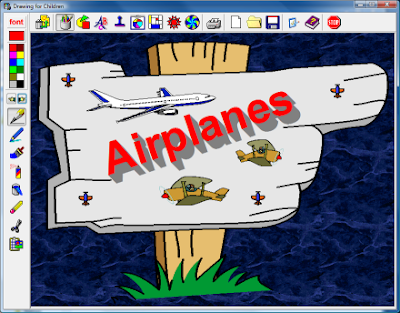
Drawing for Children berjalan di PC dengan sistem operasi Windows 95 sampai Windows 7.
Download
Download execute file:
Drawing for Children version 2.2 (1.2M)
Download zip file:
Drawing for Children version 2.2 as zip file (1.2M)
Tux Paint
Tux Paint merupakan software gratis drawing program yang ditujukan untuk anak berumur 3 sampai 12 tahun. Tux Paint mempunyai kombinasi tampilan yang mudah digunakan, sound effect yang bagus, dan cartoon maskot yang memandu anak dalam penggunaan software/ program.
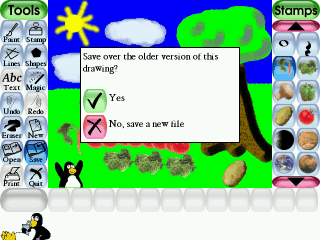
. Fitur yang terdapat pada Tux Paint yaitu :
Multi-Platform
Works on Mac OS X (Intel and PPC), Windows (Windows95 through Vista), Linux and other systems.
Simple Interface
- A number of useful drawing tools are made available.
- The drawing canvas is a fixed size, so the user doesn’t need to worry about ‘pixels’ or ‘inches’ when making a new picture.
- The entire program fits on a screen as small as 640×480, and can be displayed full-screen, to hide the computer’s underlying ‘desktop’ interface. (It defaults to 800×600 mode, but can run at larger sizes and in portrait or landscape mode, as well.)
- Loading and saving of images is done using thumbnails, so no knowledge of the underlying operating system’s filesystem structure is needed. Even filenames are unnecessary.
Entertaining Interface
- Fun sound effects are played when tools are selected and used.
- A cartoon version of Tux, the Linux penguin, appears at the bottom to give tips, hints and information.
Drawing Tools
- Paint brush
- Various brushes available
- Parents/teachers can add more brushes
- Brushes can be animated
- Brushes can change shape depending on the direction they’re drawn
- Alternate color palettes can be created and used
- Rubber stamp
- Hundreds of photographic and cartoon stamps images are available
- Parents/teachers can add more stamps and create categories
- Stamps can have descriptive text and sound samples (names, facts, etc.) and/or sound effects assigned to them
- Stamps can be resized, flipped and mirrored
- Raster bitmaps (Portable Network Graphics (“PNG”)) with full-color and alpha transparency (32bpp RGBA) supported
- Vector graphics (Scalable Vector Graphics (“SVG”)) supported
- Line tool
- Uses Paint Brush’s brushes
- ‘Rubberband’ shows where the line will be drawn as you move the mouse
- Shape tool
- Draw various filled and unfilled polygonal shapes
- Rotate shapes (this feature can be disabled for younger children)
- Text and Label tools
- Come with various fonts
- Bold, italic and size can be changed
- Parents/teachers can add more fonts
- Supports numerous languages
- Labels may be moved or edited later (Coming soon)
- ‘Magic’ (special effects) tool
- Blind – pull window blinds down, or across, the picture (Coming soon)
- Blocks – turn parts of the picture ‘blocky’
- Blur – blur parts of the picture using the mouse
- Bricks – paint realistic large or small brick patterns
- Calligraphy – a smooth brush that changes thickness depending on how quickly you stroke
- Cartoon – make parts of the picture look like a cartoon
- Chalk – make parts of the picture look like a chalk drawing
- Color & White – turn the picture monotone
- Color Shift – Jumble the colors of the picture
- Confetti – Throw confetti over your picture
- Darken – darken the colors of parts of the picture
- Distortion – slightly alters the position of the picture under the brush
- Drip – make parts of the picture look like it’s dripping away
- Edges – outline the edges of shapes in yur picture
- Emboss – gives the image’s edges highlights and shadows
- Fill – ‘flood-fill’ an area with a particular color
- Fisheye – view parts of your picture through a fish-eye lense
- Flip – flip the image vertically
- Flower – draws curvy-stalked flowers
- Foam – paints foamy bubbles that grow as you move the mouse
- Fold – fold down the corners of your picture
- Glass Tile – see your drawing through glass tiles
- Grass – paint realistic clumps of grass on the screen and into the distance
- Hexagon Mosaic – create a pattern of hexagons (Coming soon)
- Irregular Mosaic – turn your picture into a mosaic of shards (Coming soon)
- Kaleidoscope – four symmetric brushes
- Light – draw beams of bright light on your picture
- Lighten – fade the colors of parts of the picture
- Metal Paint – paints shiny metallic colors
- Mirror – flip the image horizontally
- Mosaic – make your picture into a mosaic of colors
- Negative – invert the colors of parts of the picture
- Noise – add random noise to your picture
- Perspective – bend your picture to view it from different perspectives (Coming soon)
- Picasso – a triplet of brushes that paint in unison
- Puzzle – shift parts of your picture around like it’s a sliding puzzle (Coming soon)
- ROYGBIV Rainbow – draw a rainbow arc of seven solid colors (Coming soon)
- Rails – draw connecting train tracks
- Rain – add raindrops to your picture
- Rainbow – draw using a brush that paints in all colors in the rainbow
- Real Rainbow – draw a colorful arc based on a real photo of a rainbow
- Ripples – rippled waves over your image
- Rosette – three brushes that draw in a rosette pattern
- Shift – move the entire picture around
- Silhouette – turn parts of your picture into a silhouette
- Smudge – push the colors around as though smudging wet paint
- Snow Ball – cover your picture in snowballs
- Snow Flake – cover your picture in snowflakes
- Square Mosaic – create a pattern of squares (Coming soon)
- String V – draw V-shaped string art
- String corner – draw string art
- String edges – draw string art around the edges of your picture
- TV – make your picture look like it’s on a television
- Tint – change the color of parts of the picture
- Toothpaste – paint with colorful gel
- Tornado – add a tornado funnel to your picture
- Wavelets – wiggle your picture up and down
- Waves – wiggle your picture side to side
- Wet Paint – draw with wet, smudgy paint
- Zoom – zoom your entire picture in or out (Coming soon)
- … plus, programmers can easily and quickly create new ‘Magic’ tools using a plug-in interface!
- Eraser
- Undo
- Multiple levels of undo
- Undo actions can themselves be undone with the ‘Redo’ button
Commands
- Save
- Save a picture to the virtual ‘picturebook’
- One-click save: No file browser dialogs or filename prompts are used
- If saving an opened picture, choose to save over it (like ‘Save’ in desktop programs), or save a new picture (like ‘Save As’)
- Open
- Open a previous drawing by selecting its thumbnail in a virtual ‘picturebook’
- Delete previously-saved pictures
- Slides
- View a slideshow of multiple saved drawings
- Control the speed of playback; create class presentations or simple looping animations
- Go forward or back using the arrow keys or mouse
- Starters
- Various coloring-book-style images included
- Photographic scenes included, with foreground and background elements that you draw in between
- Vector graphics (Scalable Vector Graphics (“SVG”)) supported
- Kid Pix templates (“KPX” files) supported (Coming soon)
- Print pictures on a printer
Translations
Parts of Tux Paint have currently been translated into the following languages:
|
|
Download
Tux Paint berjalan di berbagai platform antara lain Windows 95/98/ME, Windows XP/ 2000/ Vista/ 7, Mac OS, Debian GNU, Ubuntu, RPM, Slackware, OLPC XO-1, BSD, Zaurus, Nokia 770/800, BeOS, OS/2, MacOS 9. Dan juga disediakan Source Code untuk di compile sendiri.
Pilihan Download yang sesuai dengan sistem operasi yang kita pergunakan dapat akses di sini
DivineKids – Sekolah Gambar
Sekolah Gambar merupakan produk dari divinekids yang merupakan sarana belajar menggambar lewat komputer.
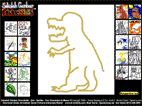
Di Sekolah Gambar, terdapat bimbingan dan tuntunan step by step tata cara menggambar. Anak TK dan SD akan lebih menyenangkan menggambar dengan menggunakan software ini
Download Sekolah Gambar
Server A : Download 18 Mb
Server B : Download 18 Mb
Kea Coloring Book
Kea Coloring Book merupakan software untuk mewarnai (coloring) suatu gambar. Gambar-gambar telah disediakan di software ini. Kea Coloring Book sangat cocok untuk anak-anak dan juga dapat digunakan untuk segala umur.

Kea Coloring Book terdapat versi free dan versi bayar (Registered $11.95).
Fitur free version antara lain :
- Kid Friendly. Mudah dipergunakan, move dan click menggunakan mouse
- Coloring Pages. Terdapat 15 gambar yang siap pakai (registered 300+ gambar)
- Bucket Fill. Mudah dan cepat mewarnai suatu area dengan paint bucket
- Paint Brush. Bebas menggambar dengan paint brush dengan berbagai warna dengan 7 pilihan brush size
- Magic Brush.
- Marker Pen dan Eraser
- Undo
- Pain Colors
- Color Mixing
- Washing Up.
- Fun Sound Effect.
- Print / Save / Email.
- Zoom dan Scroll
Download Kea Coloring Book (Windows)
DivineKids – Dunia Mewarnai Anak
Dunia Mewarnai Anak merupakan produk dari DivineKids untuk balajar anak-anak mewarnai suatu gambar. Software/ program ini mengajak anak-anak untuk mewarnai gambar dengan berbagai macam palet warna sehingga si anak dapat ber-experiment warna.
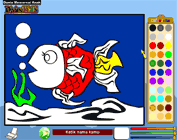
Hasil dari mewarnai gambar dapat di cetak/ print sehingga si anak dapat mencetak hasil karyannya.
Download Dunia Mewarnai Anak – 2.5Mb

Artikel Drawing, Painting, Coloring for Children – Software Gambar untuk Anak yang terkait di situs lainnya:
BalasHapusDrawing Painting Coloring for Children Software Gambar untuk
Drawing Painting Coloring for Children – Software Gambar untuk Anak yang terkait di di website Drawing Painting Coloring for Children Software Gambar untuk . 8211
http://ariefew.com/software/drawing-painting-coloring-for-children-software-gambar-untuk-anak/
Indonesian Flash Games Download Myth Wars Game Catatanku di
di di Blue Netbook 8211 Up Fatur on Drawing Painting Coloring for Children. httpariefew.comsoftwaredrawingpaintingcoloringforchildrensoftwaregambaruntukanak
http://ariefew.com/games/indonesian-flash-games-download-myth-wars-game/
Url forwarding Domain settings – URL Forwarding Catatanku
catatanku di website 8211 Fatur on Drawing Painting Coloring for Children. httpariefew.comsoftwaredrawingpaintingcoloringforchildrensoftwaregambaruntukanak
http://ariefew.com/website/domain-settings-url-forwarding/
Free newsreader software
more than 850 CDs 635 GB more than 850 CDs Free Newsreader Software yes yes Premium Support free hotline 247 yes yes Membership term 1 month 12 months
https://en.usenet.nl/registration/
Usenet Access Free Uncensored Usenet Newsgroups Binverse
Binverse is an allinone Usenet solution that combines premium usenet downloads with powerful easy to use software. With Binverse you can download unlimited files at
http://www.binverse.com/BNV/Shop/misc/miscShowHomepage.cfm
CC.CC Network Free domain name and DNS service.
CC.CC offers simple memorable custom domain for Google Apps Blogger etc.. This site provides the domain name registration tools and DNS setup wizard.
http://www.cc.cc/
Můj blogíssek.. mujblog.atlas.cz
href="httpqmzgsdcclno.gicp.netew26NN.html"Cad drawing href="httpmdbbxjrlnvw.gicp.netvg49AE.html"Anak sma gicp.net21PDO.html"Perawan seks 8211
http://karciskovo-blog.mujblog.centrum.cz/komentare/-54555.aspx
httpblogsearch.google.com?q=blogurlblogspot.com&hl=en&aseq
is the Bay Area Video Coalition Open Source Software 3 minutes ago by msyrup Picaso Horse Painting Final Photo I coloured her in using the promarkers my children left
http://page2rss.com/page?url=blogsearch.google.com/?q=blogurl:blogspot.com%26hl=en%26as_eq=%26lang=some%26lr=lang_en%26ie=utf-8%26num=100%26ui=blg%26scoring=d%26ui=blg.